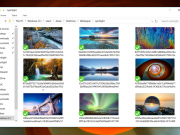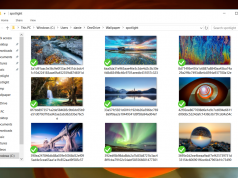අද අපි කතා කරන්නන යන්නේ මේ fast startup feature එක ගැනයි. මේ feature එක මුලින්ම ආවේ windows 8.x operating systems එක්ක. මේ feature එකෙන් ඇත්තටම කරන්නේ hibernate සහ shutdown යන processors දෙකම එකතු කරගෙන boot time එක reduce කරන එකයි. ඉතින් අපි hibernate ගැන නම් මීට කලින් articles කිහිපයකම වගේ කතා කරලා තියෙන නිසා ඔයගොල්ලන්ට ඒ ගැන අවබෝධයක් ඇති කියල මම හිතනවා.
සාමාන්යයෙන් නම් මේ feature එක අලුතෙන් install කරන OS වලදී defaultly ON කරලයි තියෙන්නේ. කොහොම උනත් ඔයාගේ PC එක boot වෙන්න ගොඩාක් වෙලාව ගන්නවානම් පොඩ්ඩක් මේ feature එක on කරලද තියෙන්නේ කියල බලන්න. එහෙම නැත්තනම් අද අපි කතා කරන විදියට මේ feature එක on කරගන්න ඔයාලට පුළුවන්.
Windows 10 වල fast startup on කරගන්න අවශ්ය පියවර
- start button එක right –click කර power options select කරන්න
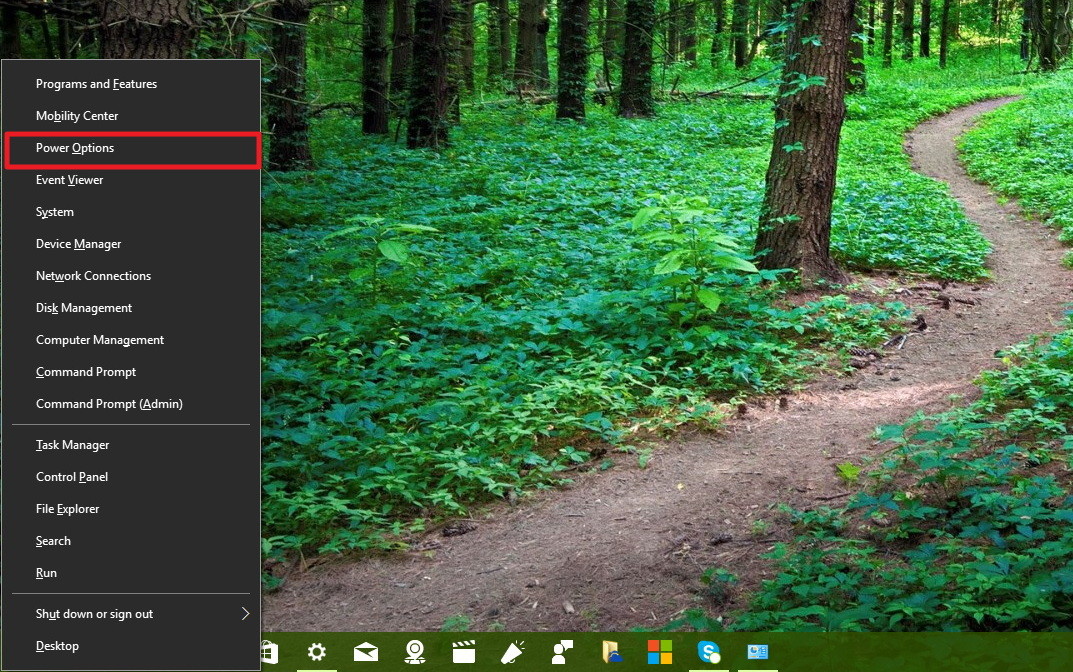
- වම් පැත්තේ pane එකේ තියෙන Require a password on wakeup option එක click කරන්න.
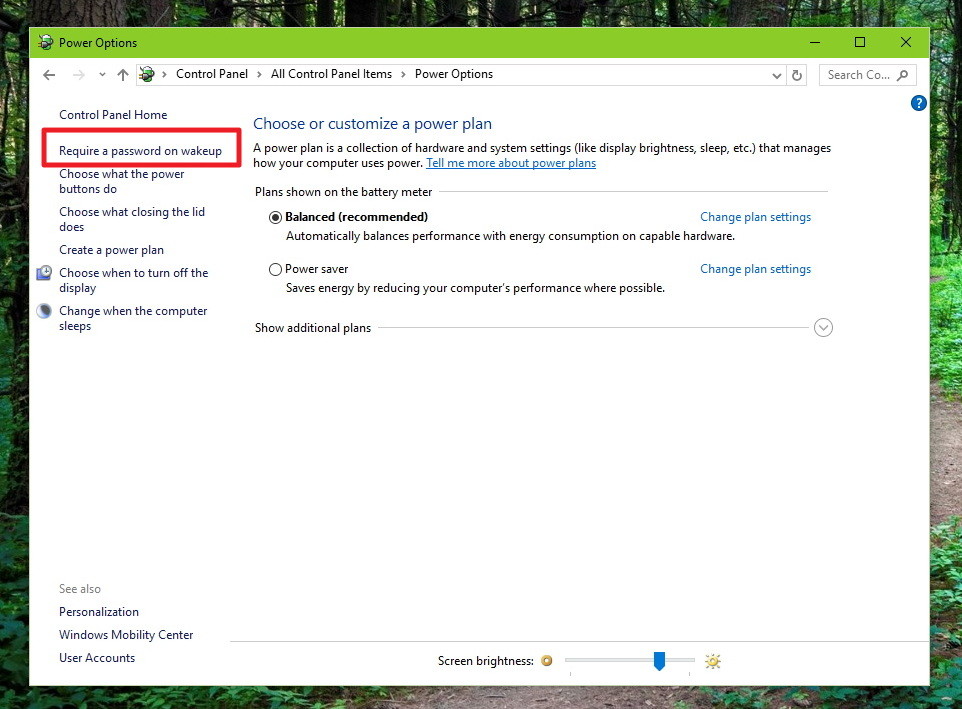
- shutdown settings වෙනස් කරීමට Change settings that are currently unavailable යන option එක මත click කරන්න
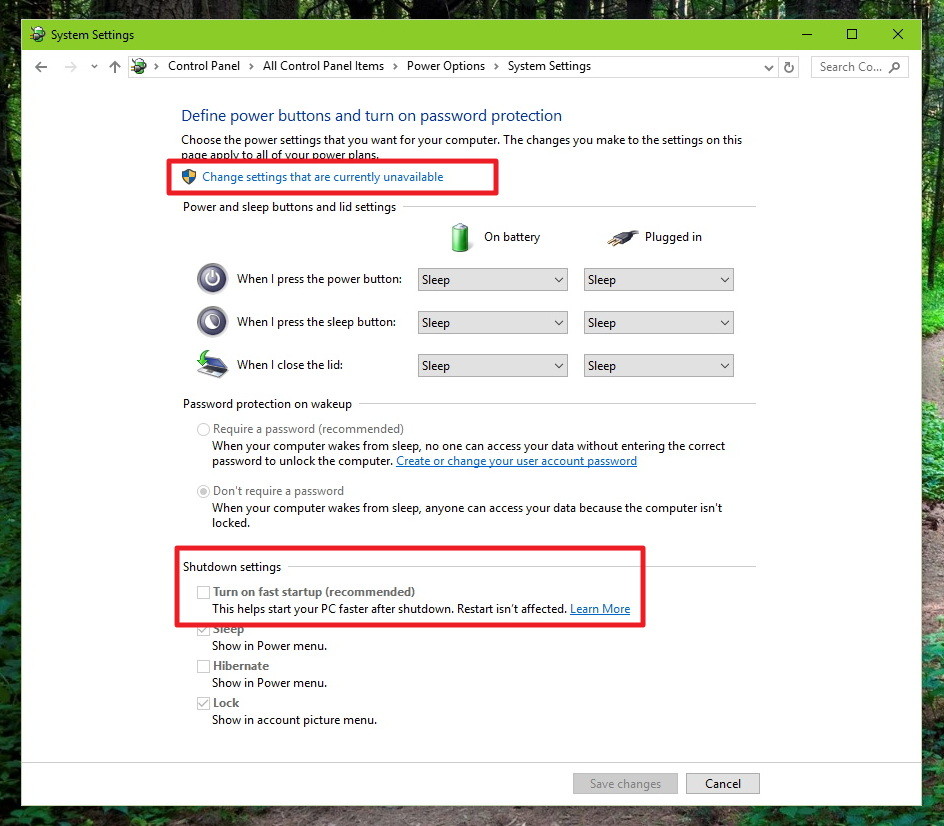
NOTE : shutdown settings යටතේ තියෙන Turn on fast startup (recommended) option එක uncheck කරලා තියෙනවනම්, ඒ කියන්නේ ඔයාගේ PC එකේ මේ feature එක on කරලා නැති බවයි.
- fast startup on කිරීමට Turn on fast startup (recommended) option එක click කරන්න. ඊට පස්සේ Save changes button එක click කරන්න.
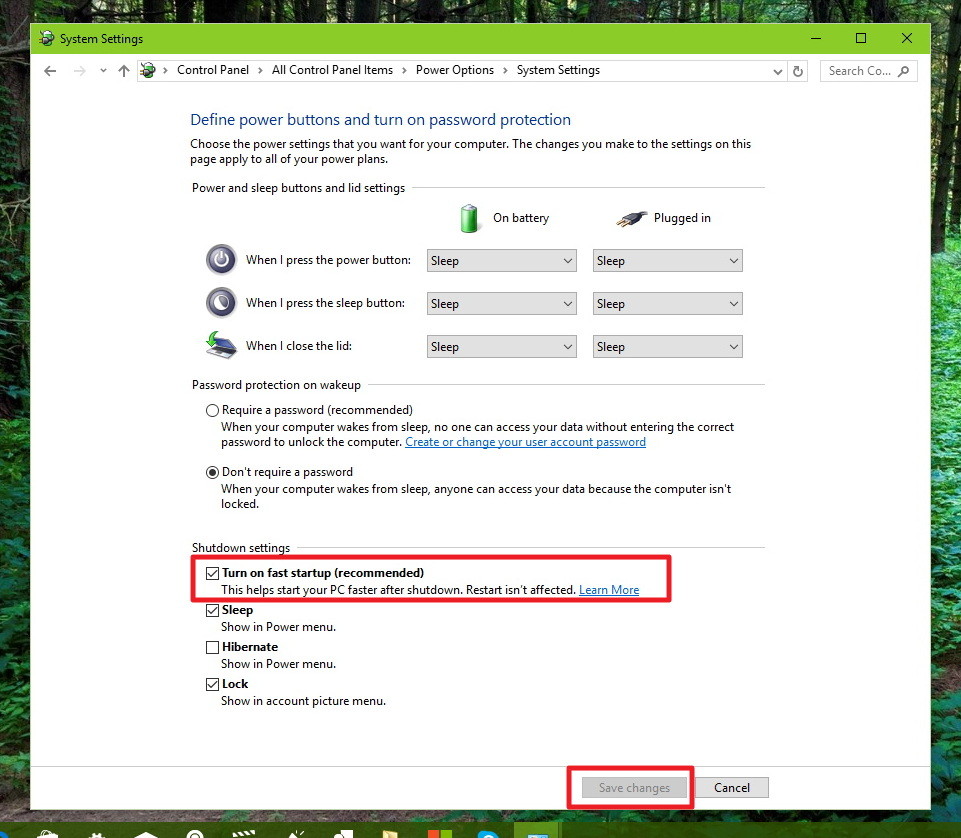
System settings වලදී Fast Startup option එක පෙන්නන්නේ නැති නම්
පහත තියෙන screenshot එකේ වගේ ඔයාගේ PC එකෙත් Fast Startup option එක පෙන්නනේ නැතිනම් පහත තියෙන පියවර අනුගමනය කරලා ඔයාට option එක ආයෙමත් ලබා ගන්න පුළුවන්.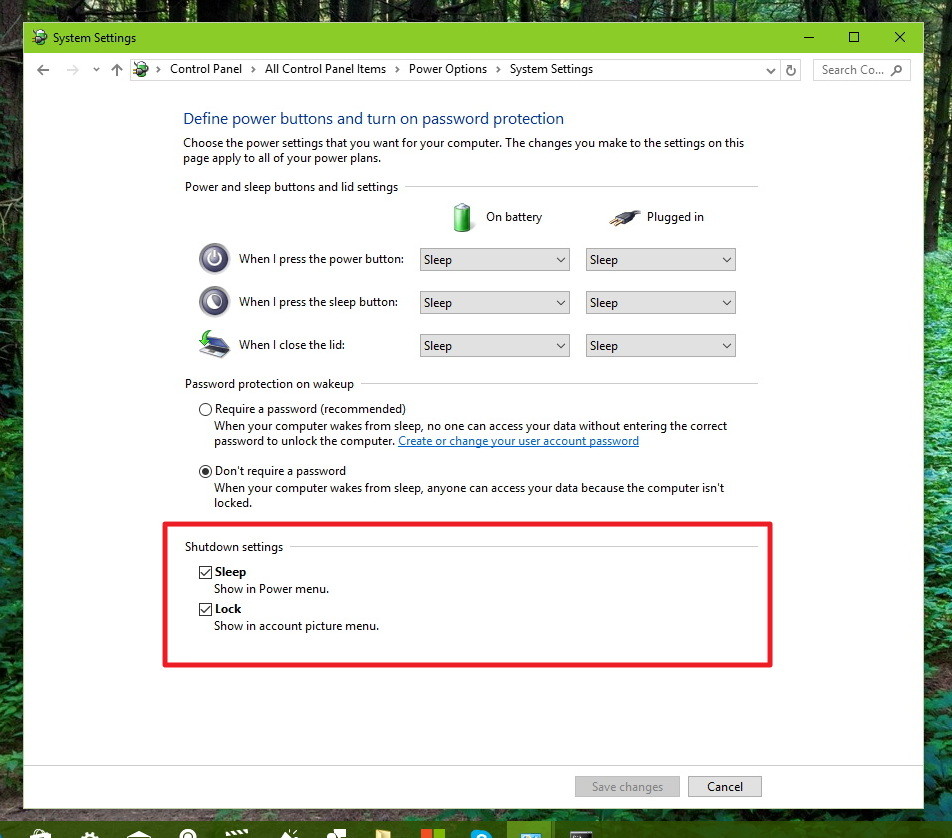
- start button එක මත right-click කර Command Prompt (Admin) select කරන්න.
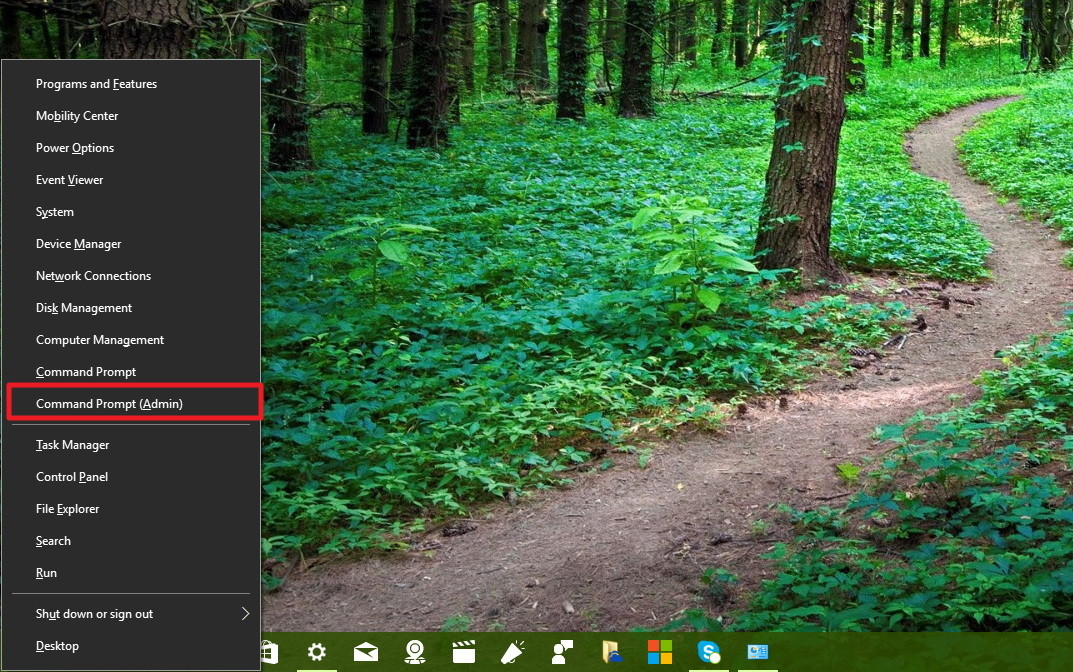
- powercfg /hibernate on command එක type කරලා enter කරන්න. (මේ command එකෙන් කරන්නේ ඔයාගේ computer එකේ hibernate feature එක on කරන එකයි.)
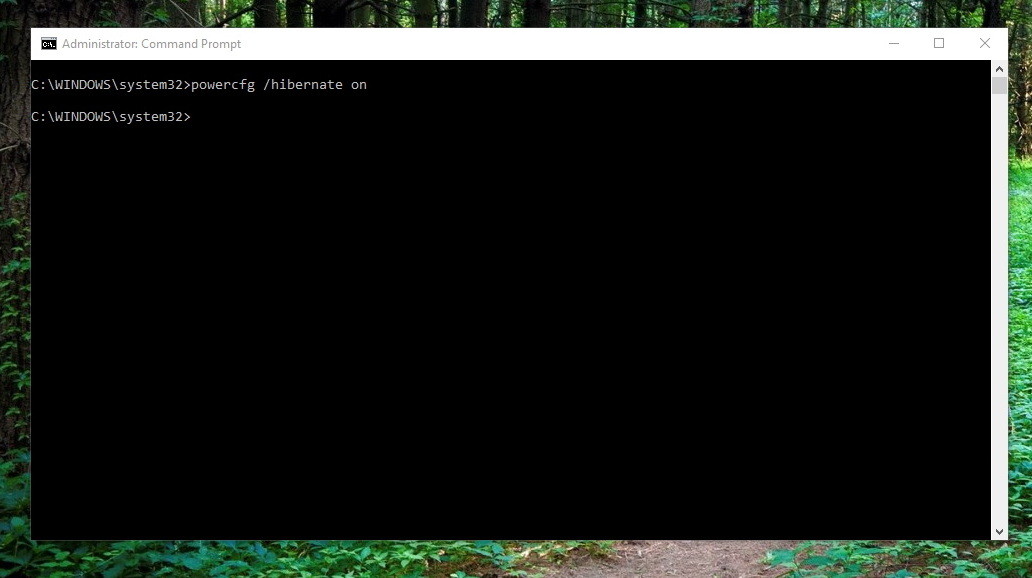
- දැන් ඔබට Turn on fast startup (recommended)option එක Shutdown settings වලදී පෙන්විය යුතුයි.
මේ ගැන ඔබට ප්රශ්න ඇත්නම් comment එකක් මාර්ගයෙන් අප වෙත යොමු කරන්න. නැතිනම්WindowsGeek help desk එකට ගොස් ඔබගේ ප්රශ්නය යොමු කරන්න.
source : www.windowscentral.com