Windows Template Studio කියන්නේපැහැදිලිවම කියනවනම් Visual Studio 2017 extension එකක් . Universal Windows Platform (UWP) apps නිර්මාණය කරන්න තමයි මේක හුගක්ම වැදගත් වෙන්නේ. Docs, Stack Overflow හා blogs අපිට නිතරම සහය වෙනවා programming වලට. ඒ වගේම හොද සහයකයෙක් තමයි මේ Template Studio කියන්නේ.

ඉහත රුපයේ තියෙන්නේ Windows Template Studio interface එහෙමත් නැත්නම් අතුරු මුහුණතක්.
Windows Template Studio, UWP නිර්මාණය කරන්න පාවිච්චි කරන වෙනම attributes set එකක් තියෙනවා. ඒ තමයි Project Type, App design pattern, App pages, Windows 10 features කියන ප්රධාන කරුණු.
කෙනෙක් හිතනවානම් මේ extension එක වැදගත් වේවි කියලා, මෙතනින් ගන්න පුළුවන්. ඒ වගේම ඒ සඳහා පහත කරුණු තිබීම වැදගත් වේවි.
- Visual Studio 2017 Update 3 or higher (any edition) – Although VS 2017.
- Windows 10 Creators Update SDK (version 10.0.15063.0 or later)
- .Net Framework 4.7
- Windows Template Studio extension. මේක ලබාගන්න ප්රධාන ක්රම දෙකක් තියෙනවා.
- Inside Visual Studio. Select Tools→ Extensions & Updates. Select the ‘Online’ node and search for Windows Template Studio ගිහින් Download මත click කරන්න.
- Direct link and manually install කරගන්න. Visual Studio Gallery මත click කරන්න.
මේක අපි install කරගත්තත් වැඩ කරන්නේ කොහොමද, එක පාරක් install කලාට පස්සේ select File→ New Project→ C# → Windows Universal උඩට ගියාම Windows Template Studio ගන්න පුළුවන්.
Nightly / Pre-release feeds for template
- Nightly : https://www.myget.org/F/windows-template-studio-nightly/vsix/
- Pre-release (stable): https://www.myget.org/F/windows-template-studio-prerelease/vsix/
මේ templates ගන්න විදිහ ගැන කෙනෙක් හිතනවනම් Tools→ Extensions & Updates click කළාම Change your Extensions and Updates settings කියන කොටස එනවා. මෙතනින් පහසුවෙන්ම මේක එකතු කරගන්න පුළුවන්.
තවත් අලුත් අලුත් features මේකට එකතු කරන්න කෙනෙක් ආසාවෙන් ඉන්නවනම් මේකට අදාල සියලුම විස්තර https://github.com/Microsoft/WindowsTemplateStudio/blob/dev/docs/getting-started-extension.md හරහා ඔබට ගන්න පුළුවන්.
අපේ headline එකට අනුව අද කතා කරන්න තියෙන්නේ Windows Template Studio 2.0 ගැන. 2017 මැයි වලදී Microsoft විසින් නිවේදනයක් නිකුත් කලා Windows Template Studio 1.0 ගැන. ඒ වගේම මේ එකේ දෙවෙනි version එක. සැහෙන ලොකු වෙනස්කම් ගණනාවක් වෙලා තියෙන්නේ interface එකේ. ඔබට දකින්න පුළුවන් template update කිරීම පවා තරමක් දුරට පහසු කර තිබෙනවා මේ තුල.
“In addition, once the next update to Windows 10 is released, we’ll adopt the platform NavigationView control over the UWP Community Toolkit’s great Hamburger menu control, which already does do a smart flip between their classic and the platform control. We’re currently working on documentation to aid in that transition between the existing control and the new platform control as well.”
මේ විදිහට කියන්නේ Microsoft හි Senior Technical Product Manager Clint Rutkas විසින්. existing හා new platform එක අතර ලොකු වෙනස්කම් සිදු කිරීම user ඒ software එක කෙරෙහි තිබෙන ආසාව අඩු කරනවා කියන එකයි මගේ මතය. මොහු මේ දැනට update කරනවා යැයි පැවසෙන documentations මෙතනින් ඔබට ලබාගන්න පුළුවන්. ඔබ දැනටමත් මේ සේවාව භාවිත කරන්නෙක් නම් Tools > Extensions and Updates > Update වලින් යාවත්කාලීන කරගන්න. ඒ වගේම කලින් භාවිත කරලා නැත්නම් මෙතනින් මේ ගැන ඉගෙනගන්න.
හිතනවා මේ Studio එක භාවිත කරන ඔබේ හොඳ නරක අපිට ඉක්මනින්ම අහන්න ලැබේවි කියලා.
නැවත හමුවෙමු…







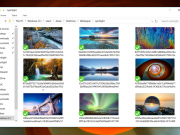




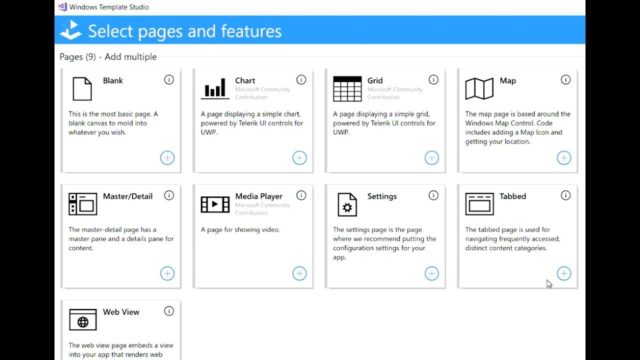


![Dialog Self Care App for Windows Mobile සිංහල Review [වීඩියෝ]](https://windowsgeek.lk/wp-content/uploads/2015/12/dialog-238x178.jpg)



