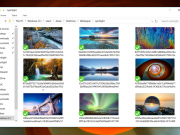Windows 10 Mobile ස්මාර්ට් දුරකථන සඳහා Anniversary Update එක ලබා දීම ආරම්භ කර තිබෙනවා. මේ update සමඟ අමතර විශේෂාංග සහ වැඩි දියුණු කිරීම් රැසක් Windows 10 Mobile මෙහෙයුම් පද්ධතියට එකතු වෙනවා. මේ update එක ඔබේ දුරකථනයට ලැබී ඇත්දැයි පරික්ෂා කිරීමට Settings > Update & security > Phone update > Check for updates වෙතට යන්න. සුපුරුදු පරිදී මේ update එක ලැබීම දුරකථනයේ නිෂ්පාදකයා සහ මොඩලය මත රැදෙනවා.
Microsoft බ්ලොග් සටහන පහතින්,
The Windows 10 Anniversary Update has begun rolling out for Windows 10 Mobile. The Anniversary Update includes additional features and improvements for your Windows 10 phone. To manually check for the update, on Start, swipe over to the All apps list, then select Settings > Update & security > Phone update > Check for updates. Note that availability may vary by manufacturer, model, country or region, mobile operator or service provider, hardware limitations and other factors.