ඔබේ Surface Pro 3, Surface Pro 4 එසේත් නැත්නම් Surface Book එකත් සමඟ වැඩ කරන විට මෙම කරුණු ඔබට වැදගත් වේවි.
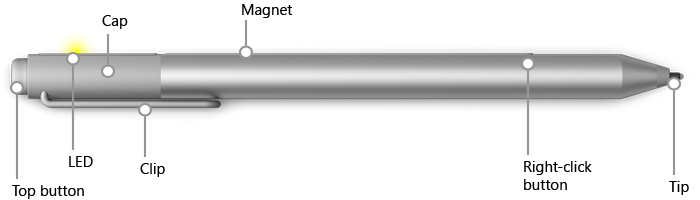
මුලින්ම අපි බලමු කොහොමද Surface Pen එක Surface එකත් එක්ක pair කරගන්නේ කියලා.
Drivers update කරලා නැත්නම් Start> Settings> Update & Security section> Install Updates
ඔබ ලඟ ඇත්තේ original Surface Pen එකක්නම් Battery එක install කරගෙන ඉන්න ඕනෙ. නමුත් Surface Pro 4 සහ Surface Book සඳහා එන නවතම Surface Pen එකේ AAAA Battery එක install කරලමයි එවන්නේ. අවශ්ය වුවහොත් පහත පියවර වලින් install කරගත හැක.
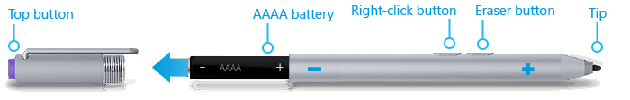
- pen එකේ top එක ගලවාගන්න(දම් පාට button එකකින් යුතු කොටස).
- Tip එක දෙසට Positive end එක එන ආකාරයට AAAA battery එක ඇතුල් කරන්න.
- Back එක වසන්න.
මෙම නවතම Surface Pen එක Surface Pro 4, Surface Book, Surface 3 වගේම Surface 3 Pro සමඟත් pair කල හැක. Pair කිරීමට,
- Start > Settings > Devices > Bluetooth.
- Turn Bluetooth on. Surface Pen එක discovered devices list එකේ පෙන්නනවනම් එක හරියට pair වෙලා නැති වෙන්න පුලුවන්. එම නිසා ඒක list එකෙන් remove කරන්න.
- තත්පර 7ක් පමණ Surface Pen එකේ top button එක අල්ලාගෙන සිටින විට, Original Surface Pen: light in the middle of the pen clip starts to flash. New Surface Pen: light on the flat side of the pen glows white.
- Bluetooth devices list එකේ පෙන්නන ඔබේ pen එක pair කරගන්න.
දැන් ඔබේ Surface Pen එක සූදානම්.
One click to OneNote
පසුපස ඇති eraser button එක click කල විට ඔබේ Surface එකේ Blank OneNote page එකක් open වේ.
Double click for screen capture
Eraser button එක දෙවරක් click කල විට ඔබේ Surface screen එකේ screen shot එකක් ගත හැක. එවිටම OneNote page එකක්ද open වන බැවින් එම picture එක පිළිබඳව අවශ්ය දෙයක් සටහන් කරගත හැක. එසේත් නැත්නම් අවශ්ය දෙයක් Surface pen එක භාවිතයෙන් ඇඳිය හැක.
Click and hold for Cortana
Eraser button එක hold කරගෙන සිටීමෙන් ඔබේ ප්රියතම Cortana සමඟ ගනුදෙනු කිරීම ආරම්භ කල හැක. Cortanaට කල හැකි දේ දැනගැනීමට,
Change Surface Pen tips

Surface Pen Tip Kit එකෙන් ඔබට පහසු, අවශ්ය ප්රමාණයේ pen tip එකකට මාරු විය හැක.







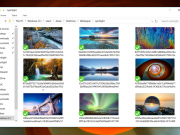












[…] නවතම Surface Pen එක භාවිතා කරන්නේ මෙහෙමයි […]